Linux version now available!
Lucah: Born of a Dream » Devlog

Hello all,
Lucah: Born of a Dream is now available on Linux!
Please let us know in the comments if you have any issues and we will work to resolve it as soon as possible.

Thank you for all of your support. Please help us out and leave a review or comment on our page if you haven't! Even a simple recommendation helps so much.
- colin. (@melessthanthree)
Files
Lucah Born of a Dream Linux.zip 407 MB
Sep 28, 2018
Get Lucah: Born of a Dream
Buy Now$10.00 USD or more
Lucah: Born of a Dream
Hack, Slash, Ascend
| Status | Released |
| Author | melessthanthree |
| Genre | Action |
| Tags | Abstract, Action-Adventure, Action RPG, Character Customization, Dark, Hack and Slash, Horror, LGBT, Pixel Art, Singleplayer |
| Languages | English, Spanish; Latin America, French |
| Accessibility | Configurable controls, High-contrast |
More posts
- Death of a Wish Demo - Now Available!Oct 26, 2023
- Death of a Wish - Demo AvailableJul 12, 2022
- v1.5.1 - French LocalizationMay 02, 2022
- Update Version 1.5.0 (Spanish Localization & Bug Fixes)Dec 31, 2020
- LUCAH: THE DESCENT Free Expansion Available NOW! (Update 1.4.0)Aug 21, 2019
- Text Glitch HotfixMay 21, 2019
- 1.3.0 is LiveMay 15, 2019
- Lucah is 40% Off for the Winter Sale!Dec 21, 2018
- Halloween Sale!! Lucah is now 33% off!Oct 29, 2018
- Patch Notes - Version 1.1.5, plus Sneak Peek w/ New Music and Content WarningsOct 18, 2018
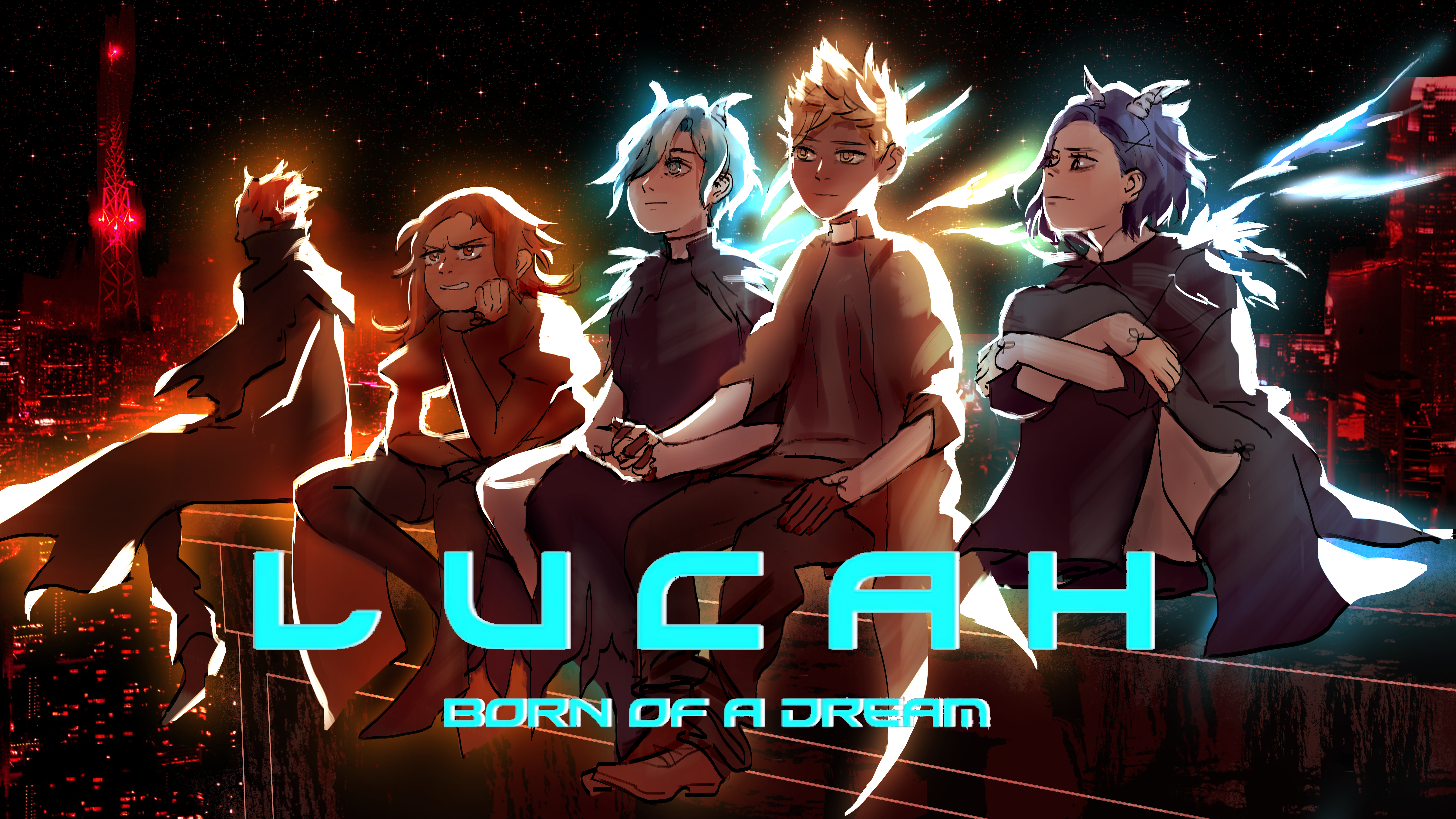
Comments
Log in with itch.io to leave a comment.
I recently got the game from the Halloween bundle. I'd like to play on Linux, but I don't understand how to actually launch the game. Also, is there any "executable" file, like one you'd have on Windows?
Thank you, looking forward to your answer and to playing this game.
Hi Parattata,
Sorry for the late reply! The game should run from either the Lucah Born of a Dream.x86 or Lucah Born of a Dream.x86_64 file, depending on whether you want to run the 64-bit version or not. Try that out and see if it works!
Thanks for the support! It really was dumb. I'm sorry, I'm not really all that accustomed to using a Linux OS.
I would like to report a few things though. I came across two problems. The one is probably a Linux problem, but I'd like to tell you anyway. Part of why I had trouble launching the game before is because I tried to create a Start Menu shortcut but I couldn't manage to. You have to do it manually, that is, you pinpoint the directory of the "executable", name the shortcut, give it an icon etc.. The thing is, I tried pointing it towards the files you mention, but I it didn't seem to get it, as if those files aren't executable. Although double clicking on them works as expected. I use a 64-bit system, by the way.
Second, and most important; I played a bit and eventually I wanted to quit. So, I returned to the main menu, but from there my options were few! The menu wasn't working properly. I think what happened was, after returning to the main menu, the game assumed I was using a game controller (maybe an Xbox one?). On the down left corner, there was an analog stick for moving (although WASD and arrows were still working fine), A for selection and B to cancel, both of which I believe weren't referring to keyboard buttons (which obviously didn't work). I used Ctrl+Alt+Delete which reset the game and the buttons and the icons were normal (functioning keyboard buttons).
Other than that, I like the game a lot! The aesthetic is so different and appealing, it's a huge plus. Also, the combat system is sophisticated and I like the fact that dying is part of the gameplay. This game feels very fresh! Well done!